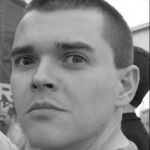MSDN low bandwidth view
Several months ago, I read a tip about passing an extra parameter on the url to MSDN documentation to put it into “low bandwidth” mode. I remember doing it at the time, but almost immediately forgot the url switch. That was until last week when I read Eric Nelson’s post on how to do it.
The trick is to put (loband) before the .aspx part of the url. For example, the low bandwidth version of
http://msdn.microsoft.com/en-us/library/system.object.aspxbecomes
http://msdn.microsoft.com/en-us/library/system.object(loband).aspxOnce you have accessed it, you can persist it by clicking on the “Persist low bandwidth view” link.
Since Eric wrote his post, it seems that a “Switch on low bandwidth view” link has been added into the normal MSDN pages to enable it to be switched on without hacking around with the url.
Jon Galloway has a post that summarises the benefits of the low bandwidth view. For me, the biggest benefit is the speed of loading, since the page doesn’t run lots of JavaScript to sync the contents tree to the currently displayed article.
SQL Server SP3 released
Service pack 3 for SQL Server 2005 was released last week. In it, they have fixed a curious bug that I reported back in January.
The bug occurs when trying to delete rows from a table that has a NULL value for an image column. This works fine normally, but if there is a foreign key referencing the table (to any of its columns), any rows that have had their image column updated to be NULL fail to be deleted. This SQL demonstrates the problem:
-- create two linked tables
CREATE TABLE [dbo].[TableA]
(
[Identity] [int] NOT NULL IDENTITY(1, 1) PRIMARY KEY,
[TableB_Identity] [int] NULL
)
CREATE TABLE [dbo].[TableB]
(
[Identity] [int] NOT NULL IDENTITY(1, 1) PRIMARY KEY,
[DATA] image NULL
)
ALTER TABLE [TableA] ADD CONSTRAINT [FK_TableA_TableB]
FOREIGN KEY ([TableB_Identity]) REFERENCES [TableB] ([Identity])
-- insert some data
INSERT INTO [TableB] ([DATA]) VALUES (NULL)
INSERT INTO [TableB] ([DATA]) VALUES (NULL)
INSERT INTO [TableB] ([DATA]) VALUES (NULL)
-- this delete works successfully
DELETE FROM [TableB] WHERE [DATA] IS NULL
SELECT COUNT(*) AS Remaining_Count_Should_Be_0 FROM [TableB]
-- insert some data
INSERT INTO [TableB] ([DATA]) VALUES (NULL)
INSERT INTO [TableB] ([DATA]) VALUES (NULL)
INSERT INTO [TableB] ([DATA]) VALUES (NULL)
-- update the data to be have a NULL value
UPDATE [TableB] SET [DATA] = NULL WHERE [DATA] IS NULL
-- this delete doesn't work
DELETE FROM [TableB] WHERE [DATA] IS NULL
SELECT COUNT(*) AS Remaining_Count_Should_Be_0 FROM [TableB]
-- this delete doesn't work
DELETE FROM [TableB] WHERE ISNULL([DATA], NULL) IS NULL
SELECT COUNT(*) AS Remaining_Count_Should_Be_0 FROM [TableB]
-- this delete does work successfully
DELETE FROM [TableB] WHERE EXISTS
(
SELECT * FROM [TableB] AS TB
WHERE [DATA] IS NULL
AND TB.[Identity] = [TableB].[Identity]
)
SELECT COUNT(*) AS Remaining_Count_Should_Be_0 FROM [TableB]Not all of the delete queries work correctly. The output of the script is four result sets with the count of how many rows are in the table at each point. All of them should be 0 (as is the case on SQL Server 2000), but in SQL Server 2005 without SP3 they are actually 0, 3, 3 and 0.
The simple delete query:
DELETE FROM [TableB] WHERE [DATA] IS NULLdoes not delete any rows after the values for the Data column have been updated to NULL, even though a similar select query:
SELECT * FROM [TableB] WHERE [DATA] IS NULLNotably, if either the foreign key is removed, or the:
UPDATE [TableB] SET [DATA] = NULL WHERE [DATA] IS NULLquery is not performed, the script behaves as expected. Additionally, using text or ntext instead of image does not work as well, but using the new varchar(max), nvarchar(max) or varbinary(max) data types does work.
Apparrently, the distinction between NULL values stored as a result of an insert or an update has precendece in the WRITETEXT command:
If the table does not have in row text, SQL Server saves space by not initializing text columns when explicit or implicit null values are added in text columns with INSERT, and no text pointer can be obtained for such nulls. To initialize text columns to NULL, use the UPDATE statement. If the table has in row text, you do not have to initialize the text column for nulls and you can always get a text pointer.
This points to the “text in row” option having a bearing on this behaviour. Indeed, altering this option after creating the tables:
sp_tableoption N'TableB', 'text in row', 'ON'results in the script working as expected. Useful as a potential workaround.
The bug is present in all versions of SQL Server 2005, but not in SQL Server 2000 or 2008.
A full list of what’s changed in SP3 can be found here, with a full list of the bugs fixed here.
Useful diagnostics tools
I recently visited a customer site to diagnose some problems with an application deployed on a server. Because I was effectively “visiting blind” in not knowing what was wrong or even if I would have internet access, I had to pre-empt any potential problems and take whatever tools I would need to diagnose them with me.
The following is a list of the tools I took:
-
Active Ports
This is an equivalent to runningnetstat -nabv 5from the command line, but wraps a nice GUI around it with the ability to look up the host names for connected IP addresses. -
BareTail
This is a simple log file viewer that can “tail” a running log and apply highlighting based on custom searches. -
CorFlags
This is a tool that comes as part of the Visual Studio SDK and enables a .Net application to be forced to run as 32-bit on 64-bit hardware. Existing applications can be tweaked without re-compilation. -
Culture Launcher
This is one of my own tools that can launch an .Net application using a different culture/language. The culture and UI culture can be set independently of each other. -
Error Lookup
This is a small tool that comes with Visual Studio (when you install the C++ components). It enables Win32 error codes to be translated into “meaningful” English error messages. -
Managed Stack Explorer
This is a tool that can preiodically capture stack traces from running .Net applications. It also shows a variety of information about the managed processes and threads running on a machine. -
Red Gate Diagnostics Tool
This is a tool from Red Gate that collects lots of system information from a computer. It is very useful because of the amount of data that it collects all in one place. -
Snippet Compiler
This is like a cut-down version of Visual Studio. It has an IDE-like editor (with only basic intellisense) and can compile and run .Net applications. The biggest plus is that it requires no installation. -
SpaceMonger
This is a tool that gives a visual representation of disk usage for a whole drive. This version is an older version of the tool, but is the last version that is free. -
SysInternals
This is the famous SysInternals Suite of tools, now owned by Microsoft, but still occasionally updated with new features and bug fixes. This contains lots of file, disk, network, process, registry and system utilities.
This toolset (along with a few custom-written SQL scripts) provided me with everything I needed to collect all the information I needed to get to the bottom of the problems.
Setting a proxy server for Windows updates on Windows Vista
I’ve recently been trying to get automatic Windows updates working on Vista. Every time it tried to fetch the updates, it reported an error code of 80070057. After getting more detailed information from the WindowsUpdate.log in the Windows directory, the problem turned out to be the proxy server in our office. Whilst my user profile has the correct proxy server settings, the Background Intelligent Transfer Service (BITS) that is used to download Windows updates doesn’t. The solution is to set the proxy server for the system.
To see the current proxy settings, run from the command line:
netsh winhttp show proxyIf it says “direct”, there are no proxy settings and Windows update probably will not work.
To set the proxy settings, run from the command line (you will probably need to run this with administrative permissions):
netsh winhttp set proxy proxy-server="yourproxy:port" bypass-list="<local>"This will set the proxy server on the system to allow the BITS service to connect to the Windows updates servers.
Preventing accidental schema changes to the master database
If you have ever run some SQL within SQL Server Management Studio only to realise that you’ve run it against the master database by mistake, you’ll know that it can sometimes be hard to undo the damage.
A simple way to stop these accidental changes is to create a database trigger that will prevent any schema changes to the master database:
USE master
GO
CREATE TRIGGER StopSchemaChanges ON DATABASE FOR
CREATE_APPLICATION_ROLE, ALTER_APPLICATION_ROLE, DROP_APPLICATION_ROLE,
CREATE_ASSEMBLY, ALTER_ASSEMBLY, DROP_ASSEMBLY,
CREATE_CERTIFICATE, ALTER_CERTIFICATE, DROP_CERTIFICATE,
GRANT_DATABASE, DENY_DATABASE, REVOKE_DATABASE,
CREATE_EVENT_NOTIFICATION, DROP_EVENT_NOTIFICATION,
CREATE_FUNCTION, ALTER_FUNCTION, DROP_FUNCTION,
CREATE_INDEX, ALTER_INDEX, DROP_INDEX,
CREATE_PROCEDURE, ALTER_PROCEDURE, DROP_PROCEDURE,
CREATE_SCHEMA, ALTER_SCHEMA, DROP_SCHEMA,
CREATE_STATISTICS, DROP_STATISTICS, UPDATE_STATISTICS,
CREATE_SYNONYM, DROP_SYNONYM,
CREATE_TABLE, ALTER_TABLE, DROP_TABLE,
CREATE_TRIGGER, ALTER_TRIGGER, DROP_TRIGGER,
CREATE_VIEW, ALTER_VIEW, DROP_VIEW
AS
BEGIN
RAISERROR(N'Do you really modify the master database?', 16, 1) WITH NOWAIT
ROLLBACK TRANSACTION
END
GOAny time you attempt to change the master database, SQL Server will fail with an error. If you do want to make a schema change, simply disable the trigger and then re-enable it once the schema change is complete.
(NB. this only works with SQL Server 2005 and above)