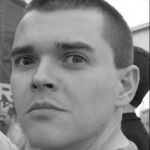SQL Server Management Studio provides a simple results view to show the data contained in a table. With this view, it’s possible to edit the data in the table but there is no obvious method of setting a nullable field to null - emptying the cell simply sets the value to empty, which may or may not work depending on the type of the column.
To set a null value, you have to use the Ctrl-0 (Control + Zero) shortcut. Why is there no option in the GUI to do this?