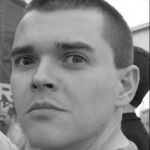I have recently re-installed Firefox, and was getting more and more annoyed by what seemed to be a blinking cursor appearing in web pages. After a bit of searching, I found out what it was thanks to Rishi who has had the same problem.
It is a feature called “Caret Browsing” which places a cursor in web pages so that text can be selected using only the keyboard. To turn the feature off, just press the F7 key or change the accessibility.browsewithcaret option from the about:config page.