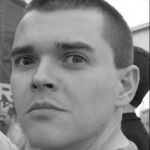Using Visual Studio 2005 today, I received a “407 Proxy Authentication Required” message when trying to search the online help integrated into the IDE. KB910804 from Microsoft held the answer.
In order to allow VS2005 through an authenticating proxy, you have to edit the Visual Studio configuration file located at C:\Program Files\Common Files\Microsoft Shared\Help 8\dexplore.exe.config. To add support for the proxy, make sure the proxy element is present:
<configuration>
...
<system.net>
...
<defaultProxy enabled="true" useDefaultCredentials="true">
<proxy bypassOnLocal="True"
proxyAddress="http://yourproxy:port"/>
</defaultProxy>
</system.net>
</configuration>where the correct proxy server is configured in the proxyaddress element.
If you use the integrated help viewer, you must also add this xml to the configuration file located at C:\Program Files\Microsoft Visual Studio 8\Common7\IDE\devenv.exe.config.